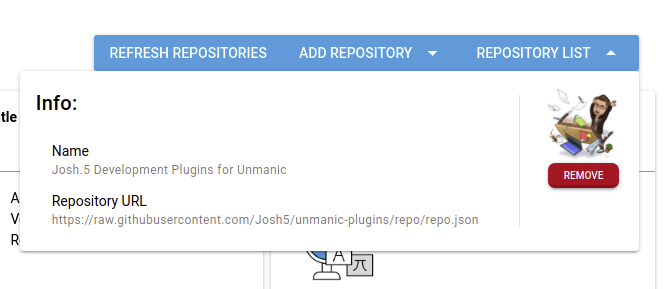Adding a Custom Plugin Repository
Adding a repo
To add a custom repository located on GitHub, follow these steps:
- On the Plugins tab, click the ADD NEW button.
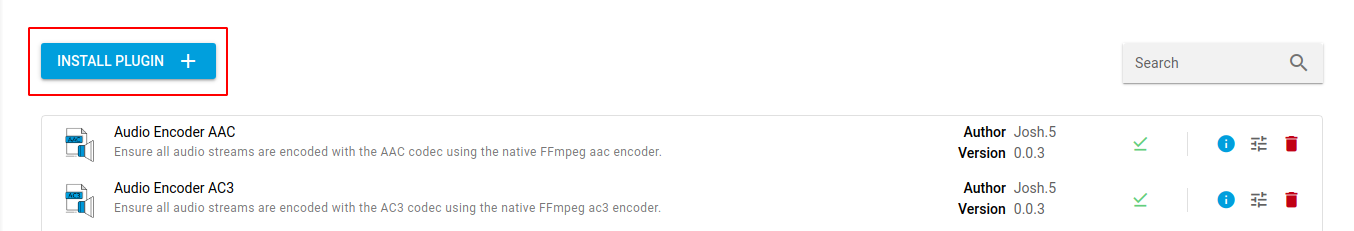
-
Click the ADD REPOSITORY button.
-
Add the maintainers URL into the New Repository text input.
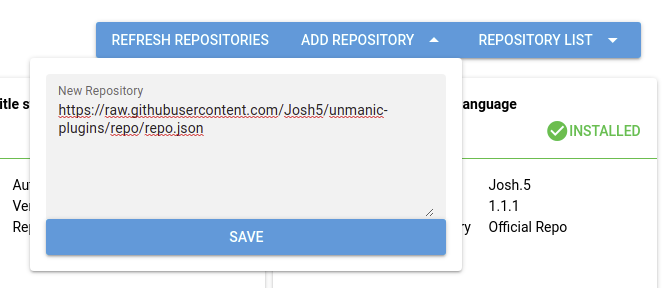
- Click the SAVE button.
This will automatically refresh the available plugins to include the ones in the added repository.
Removing a repo
You can remove a custom repo by clicking on the REPOSITORIES LIST button and then selecting REMOVE.